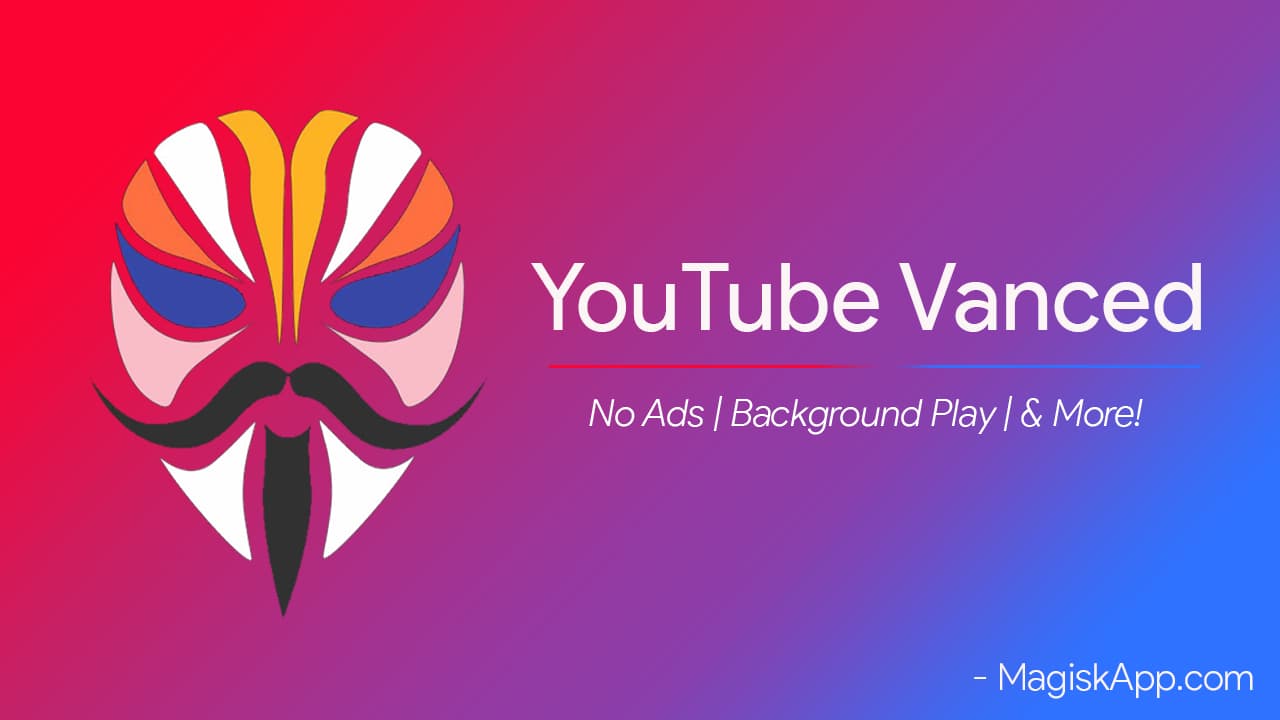YouTube Vanced APK: Team Vanced has released a new and safest way to install YouTube Vanced that is Vanced Manager. With this app, you can easily install YT Vanced app on any android without any SAI Installer. You can install YouTube Vanced on Rooted as well as on Non-Rooted devices.
You don’t have to install several apps; this one app has it all. With the help of Vanced Manager, you can easily install MicroG and YouTube Vanced App directly from the app. This app is handy to be updated with the latest versions. Apart from this, if you are looking for the best YouTube to Mp3 converter tool, Ytmp3 is a great tool that offers unlimited YouTube video downloads without any restrictions.
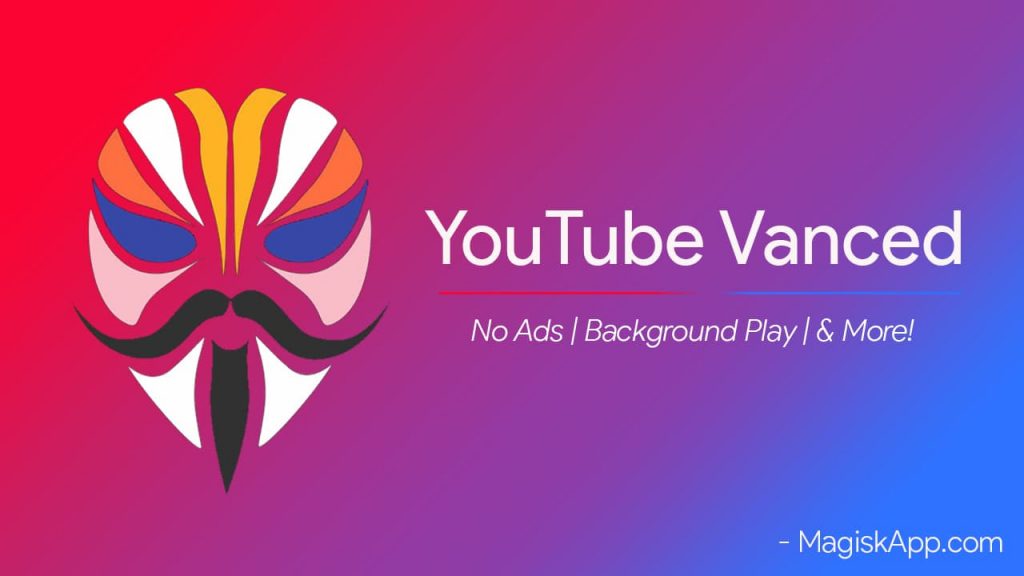
YouTube Vanced APK Magisk Module
YouTube is the most convenient video streaming platform swinging from the last decade till now. But recently, they’ve launched a premium subscription starting from 129.00 INR monthly. Still, you don’t have to worry since the YouTube Vanced service has originated a few time ago, consisting of all the premium features of YouTube free of cost.
For a long time now, we’re getting to hear numerous concerns about YouTube Vanced not working on their rooting device. But it’s the time to use it on your Magisk rooted device without worrying since below is the YouTube Vanced Magisk Module packed in a web link.
You can utilize all the features of YouTube Vanced via installing this awesome Magisk Module in your rooted device and installing it in the Magisk Manager app. But as a prerequisite, you firstly need to uninstall the YouTube official app updates before installing this Module on your rooted device.
Features of YouTube Vanced:
- This module will help you in installing the YouTube Vanced app with the micro-g open-source Google Library proprietaries.
- YouTube Vanced (main product) is embedded with the ad-free interface.
- You can use this app for playing videos in the background.
- It also offers PiP refers to Picture in Picture mode. (Oreo Only)
- It allows you to override max resolution, helps you in streaming 1080p videos in 720p resolution device.
- Loop Video Feature.
- Casting on Television and Chromecast.
- Gestures for increasing volume and dragging the video position.
Download YouTube Vanced APK Magisk Module
[su_note note_color=”#ff402d” text_color=”#ffffff” radius=”0″]Note:- Magisk version of YouTube Vanced is officially discontinued by Team Vanced. The reason is simple as we are disabling signature verification, root version are installed to /data/app and /system/app. So in that case Magisk Module is useless now and makes no sense to use.[/su_note]
You need to Download the Module according to your device CPU Architecture.
- Arm64/Arm/x86/x86_64 (White/Dark) → Download (discontinued)
- Arm64/Arm/x86/x86_64 (White/Black) → Download (discontinued)
If you don’t know your device CPU Architecture then refer to this article.
As we already the Magisk version is discontinued so, you can follow the direct installation method. We have shown you two methods one is for Rooted android devices and for Non-Rooted smartphones.
How to Install YouTube Vanced APK [No Root]?
Now let me tell you that this is the safest way to install Vanced on your device. As we are not disabling the android’s system-wide signature verification. There is good news for all YouTube Vanced lovers, recently Team Vanced has launched the Vanced Manager app. You can now easily install YT Vanced directly from this app.
If you have previously installed Vanced then you must know how time-consuming steps we have to perform in order to install the app. But now you can directly install without any split installer app. Also, you can receive the latest updates directly from the Vanced Manager app.
Below I have shown you the complete installation process step by step.
- Download latest version of Vanced Manager.
- Install the app, make sure to enable Unknown Sources option.
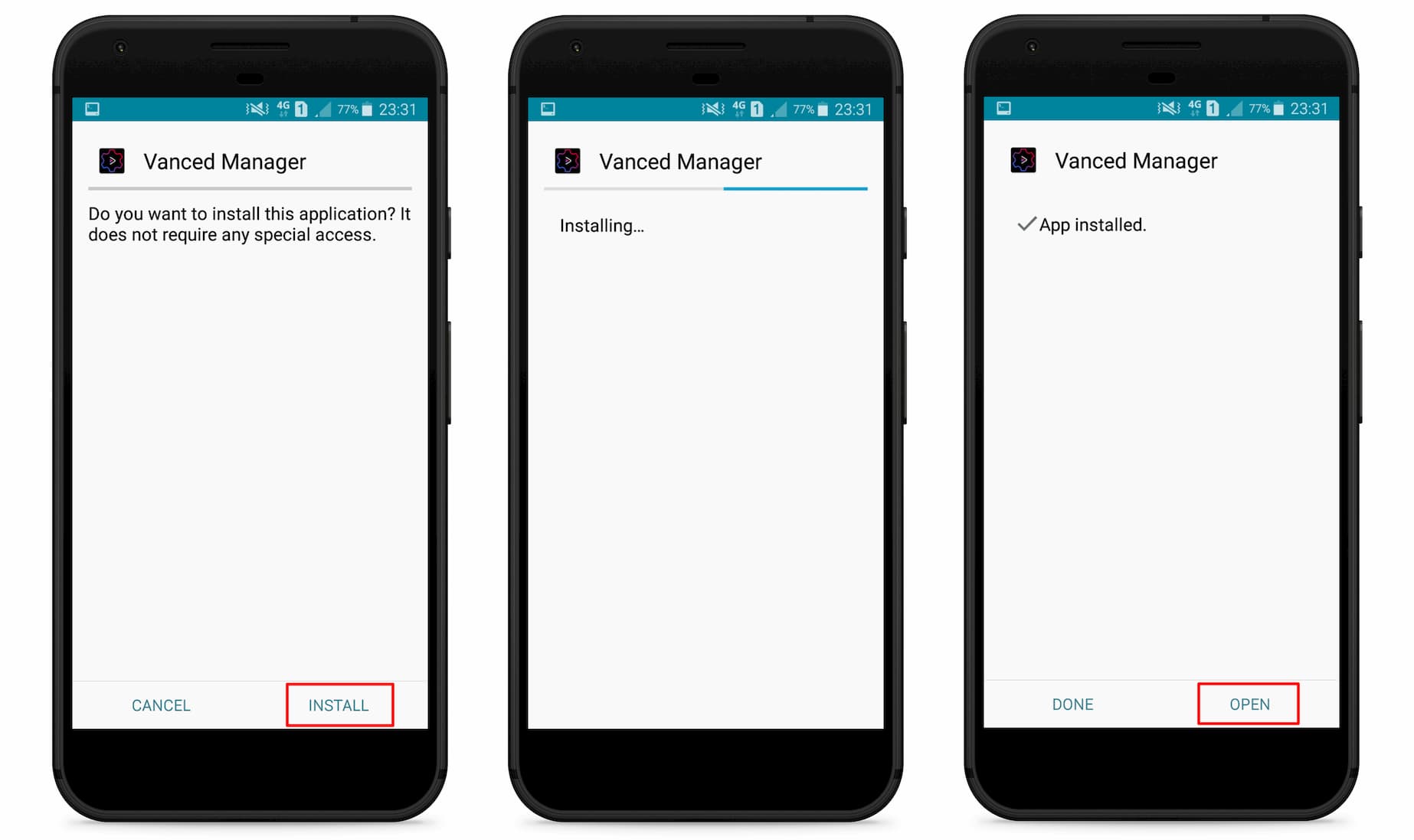
- Open the Vanced Manager app.
- Now you have to first install MicroG, and then Vanced.
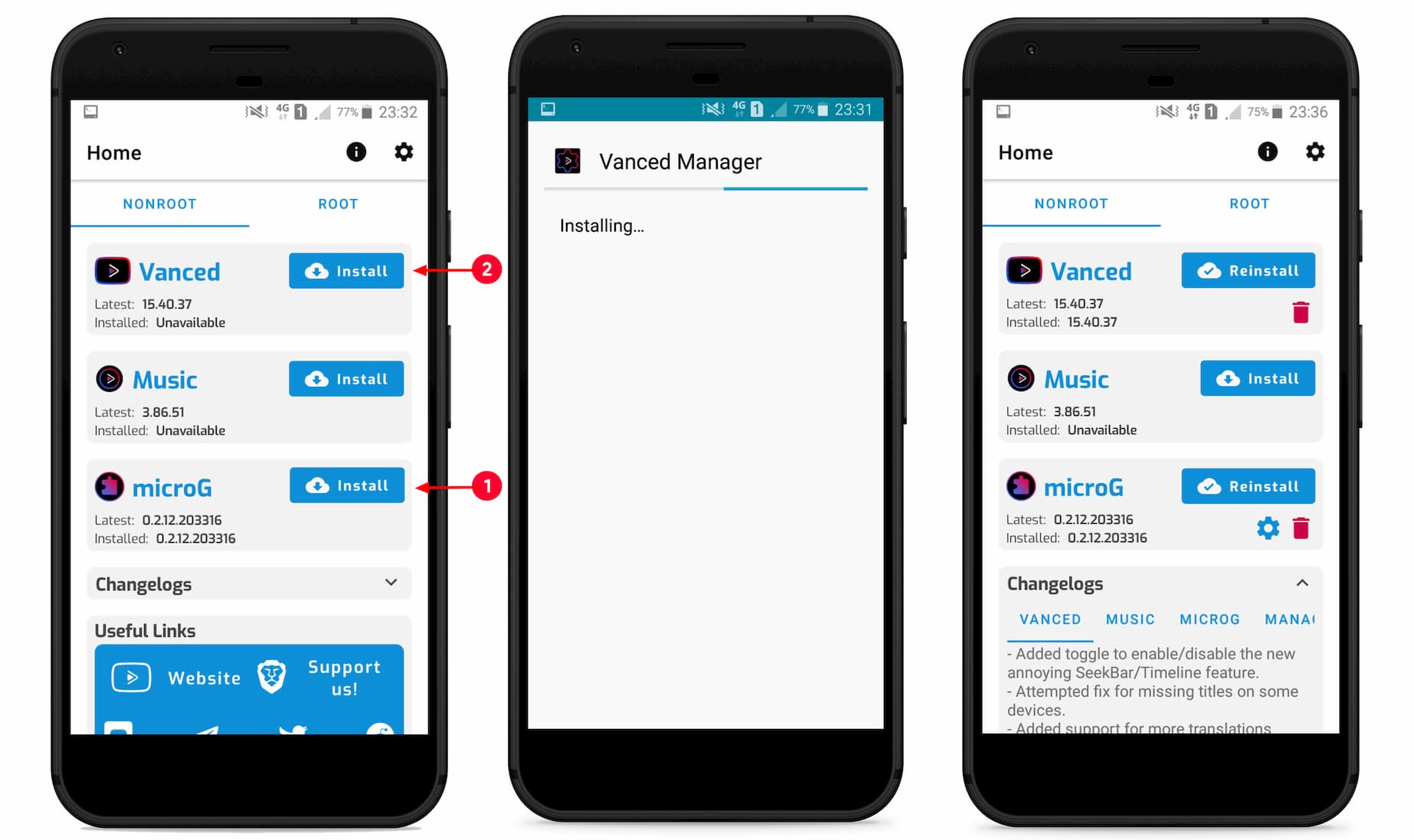
- Once the Vanced app installed open it from the app drawer.
- Sign in with your Google account.
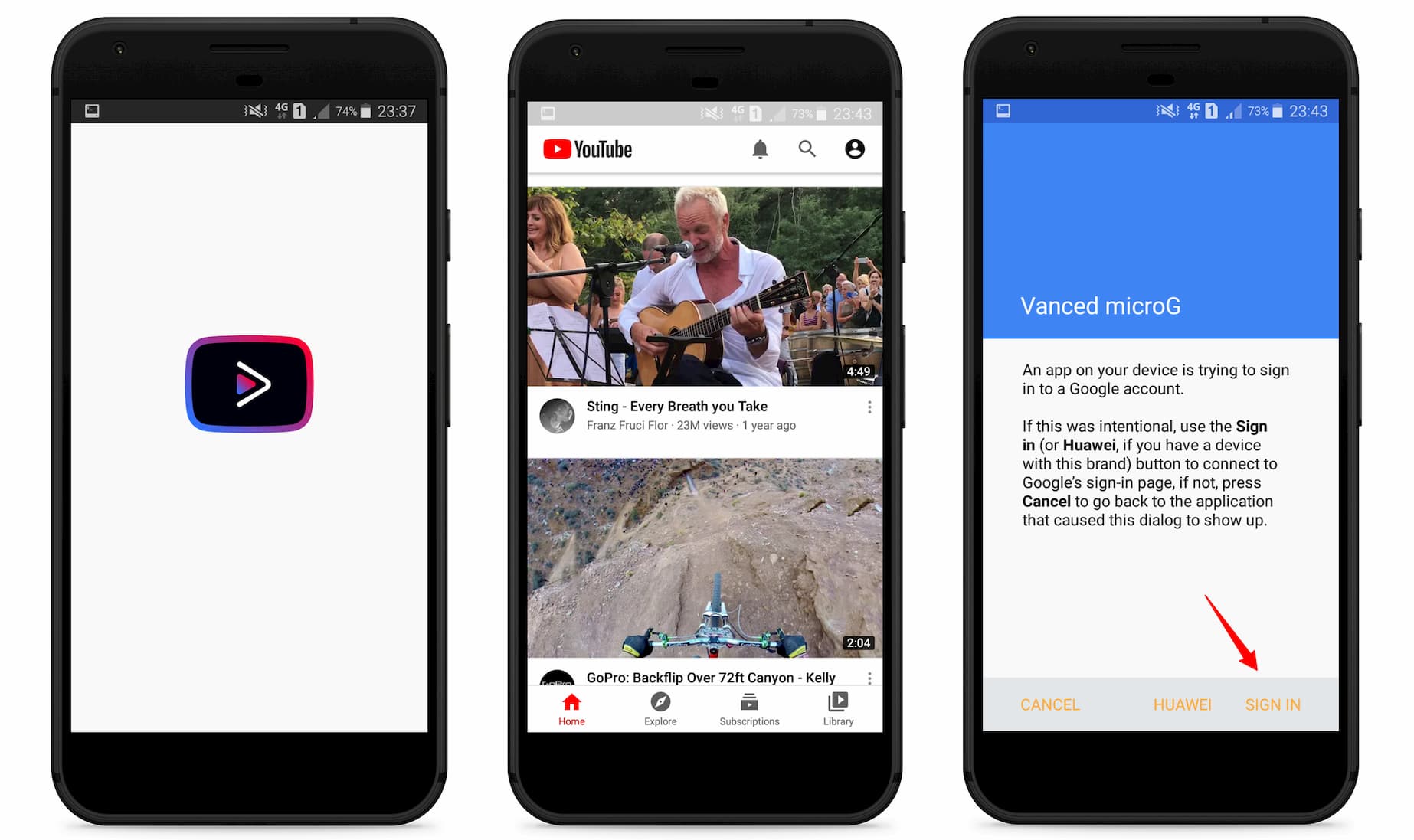
- All Done! Enjoy!
Vanced 15.40.37 Changelog – What’s New
– Added toggle to enable/disable the new annoying SeekBar/Timeline feature.
– Attempted fix for missing titles on some devices.
– Added support for more translations.
– Added one more toggle in the ad settings.
– Whatever Google changed in new base.
Contributors
License
This is an open-source project, which is licensed under GPL-3.0-or-later.