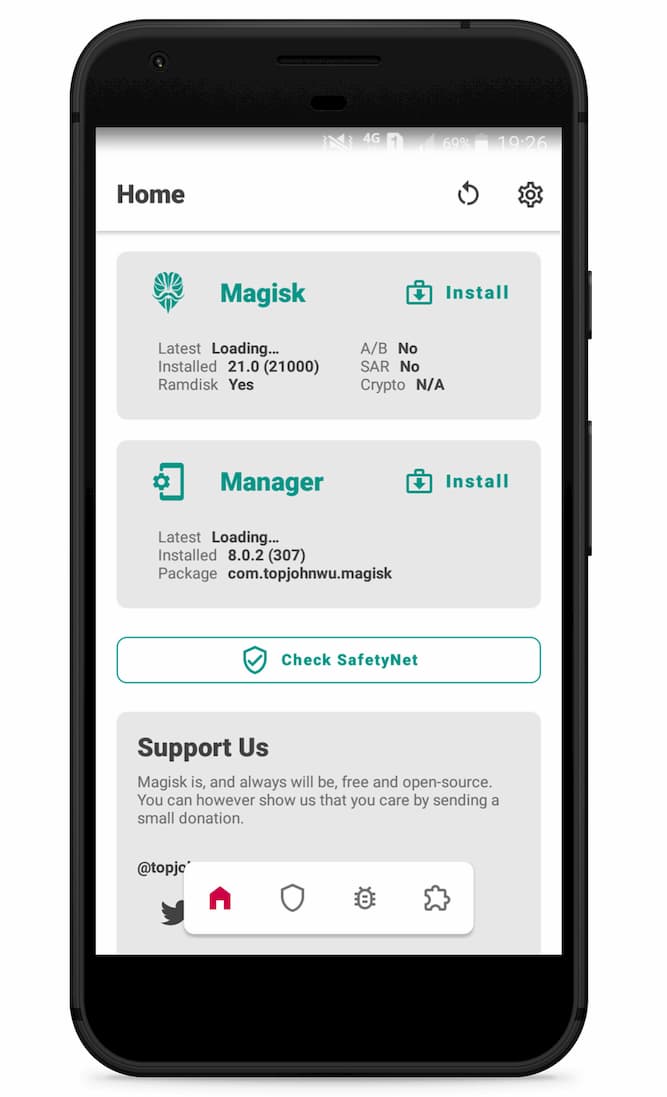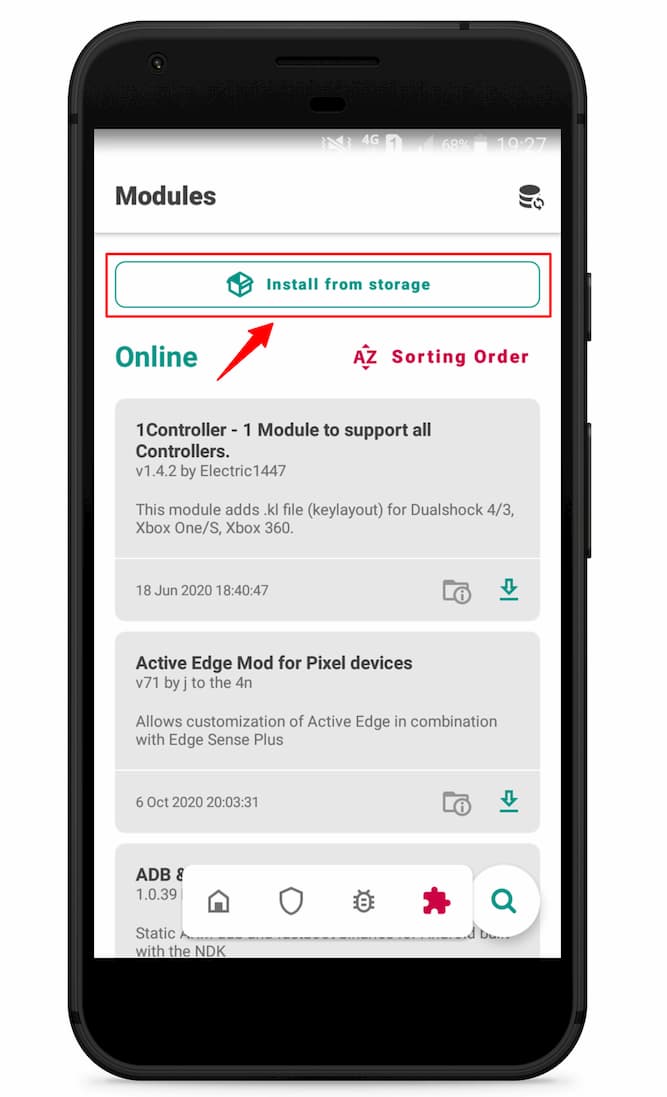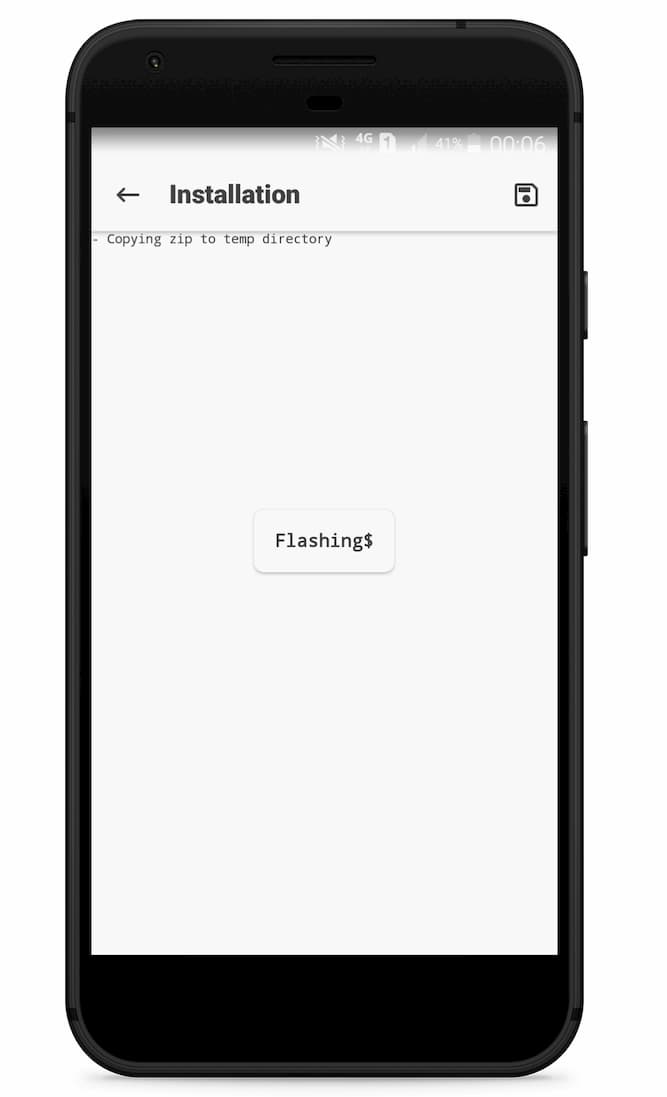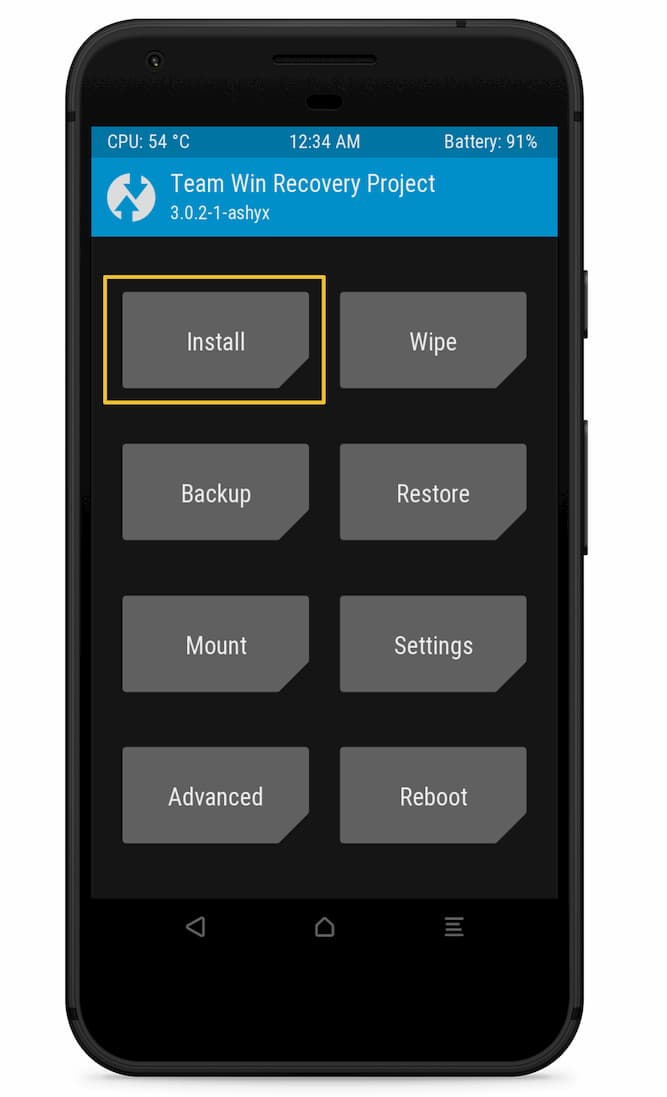DRM Disabler Magisk Module: DRM stands for Digital rights management, and basically, these are the tools that protect copyrights in most of the premium content that you can’t stream without equipping the paid subscriptions. Well, innumerable guys aren’t able to watch DRM protected videos on their rooted Android devices, mostly Samsung ones. So for all those users, we’re here familiarising about the DRM Disabler Magisk Module.
Fundamentally, it’s a simple Magisk module that you can download conveniently and also can install via the Magisk Manager app. But in the backend, it’s damn valuable, since this module removes all the DRM libraries and files from your rooted device for some security reasons, and helps you in playing a few DRM restricted content.
It’s a worthy module, but it won’t grant you access to all the DRM protected videos since it’s majorly developed for several security reasons.
Download
| Module | Magisk DRM Disabler |
| Version | v1.1.0 |
| Size | 28 KB |
| Last Updated | Jun 22, 2020 |
Features
- It’s the most convenient module, and you can easily download it from Magisk Manager without any third-party access.
- DRM Disabler Magisk Module sacks DRM files directly from your device for some security issues.
- Predominantly, it won’t allow you to access all the DRM restricted content, but still, it makes a beneficial passage for viewing a few such contents.
How to Install DRM Disabler Module?
You can install the module using two methods, whichever method you feel convenient you can use it.
From Magisk Manager App
- Download Latest Magisk Manager App.
- Open the app and Go to the Modules section.
- Tap on Install from storage.
- Select the module zip file.
- Wait until the flashing process completes.
- Finally, Reboot your device.
- That’s it.
Flash Module Using TWRP Recovery
- First off, you need TWRP Recovery installed on your device.
- Download the module and save it to your phone’s internal storage.
- Boot your device into Recovery mode.
- Once you are in recovery mode, Go to Install → Locate the Module zip file and Select it → Swipe to confirm Flash.
- Tap on Reboot System.
- You have successfully installed DRM Disabler on your device.
Related Guide – Install TWRP Recovery On Any Android
How to Uninstall DRM Disabler Module? Fix Bootloop
- Boot your device into TWRP mode.
- Go to Advanced → File Manager.
- Navigate to: data → adb → modules.
- Select the module folder → Tap on the check button (✔) in the bottom-right corner.
- From the available options, select the Delete option.
- Finally, Swipe to confirm flash.
- Tap on Reboot System.
- You have successfully uninstalled the module.
Credits
License
This is an open-source project, which is licensed under GPL-3.0-or-later.
If you wish to add your contribution to this project and community then you can refer to CONTRIBUTING.md