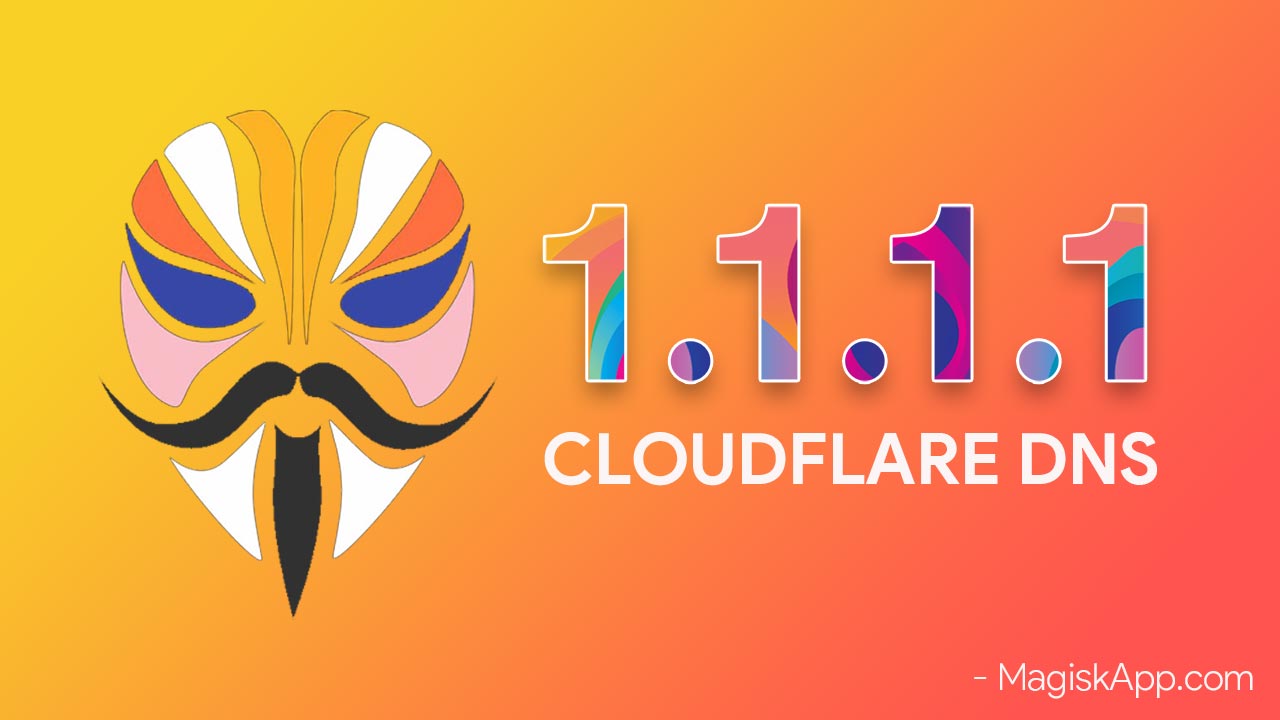CloudflareDNS4Magisk: Internet speed matters the most in everyone’s life nowadays since everything is online right now. Meanwhile, there are tremendous guys bothered by the slow network rate on their smartphones. But here right now, we’re about to take you out of this trouble with the help of the CloudflareDNS4Magisk module.
Cloudflare is a DNS service with the 1.1.1.1 IP, and it’s the one that ensures the best network speed and also compensates it with over 15% of the initial rate. It was launched recently like two years ago, and right now, you can also use this service on your rooted smartphone with the help of the CloudflareDNS4Magisk Magisk Module.

Meanwhile, It’s a free DNS service that supports both DNS-over-TLS and DNS-over-HTTPS. Excepting the number of features, we also have compared Cloudflare DNS with the two best DNS services, OpenDNS and Google DNS and as the result, we got the Cloudflare, even more, faster than these two masterpieces.
So No matters if you’re playing high–quality or big size games which consume more data. The purpose of this module is to forward all mobile data via Cloudflare servers.
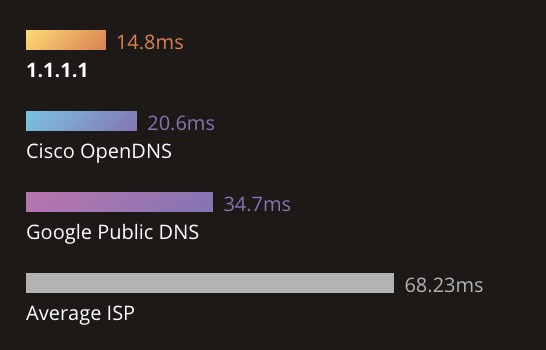
You’ll get every time an exceptional ping in games, and also it’ll influence your device’s Internet speed to provide you best frame rates of up to 14.8ms. Isn’t it incredible?
Well, you can download this Magisk Module directly from the link provided in the same article and can flash it conveniently via the Magisk Manager modules section. Enjoy the swiftest speed…! Download it right now!!!
Download CloudflareDNS4Magisk
[su_table responsive=”yes” alternate=”no”]
| Module | CloudflareDNS4Magisk |
| Version | v2.7 |
| Size | 8 KB |
| Last Updated | March 20, 2021 |
[/su_table]
Features
- CloudflareDNS4Magisk doesn’t need Custom ROM to get installed in your Magisk rooted smartphone.
- It’ll enhance your device’s security as it supports both DNS-over-TLS and DNS-over-HTTPS.
Demerits
- You can’t get this module in Magisk Manager, but still, you can download it from the same article and can flash it conveniently in your Magisk Manager.
How to Install CloudflareDNS4Magisk for Cloudflare DNS?
[su_box title=”Note:-” box_color=”#e15555″ radius=”0″]Currently, the latest Magisk Manager App (v8.0.2) having some problems with the Module installation. So, if you are facing the same then you must install the older version of the Magisk Manager App (v7.5.1).[/su_box]
- Download the latest version of Magisk Module from the above download link and save it to your phone’s internal storage.
- We have checked to install this module using the latest Magisk Manager app (8.0.2) but unfortunately, it’s not working. So, have to install Magisk Manager v7.5.1 to install this module.
- Open Magisk Manager app and head over to the Modules section.
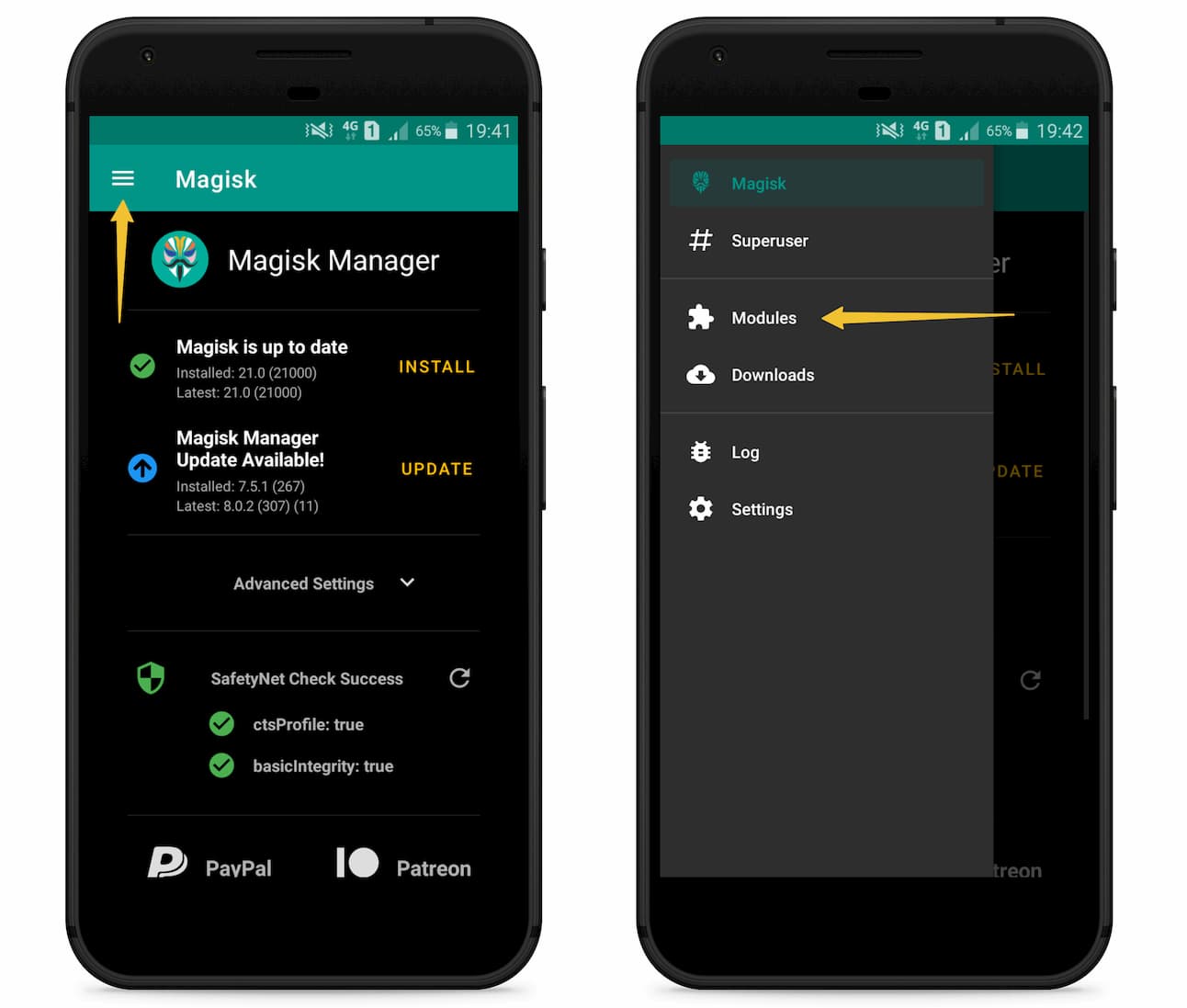
- Tap on the yellow colour (+) button and select the Module Zip file.
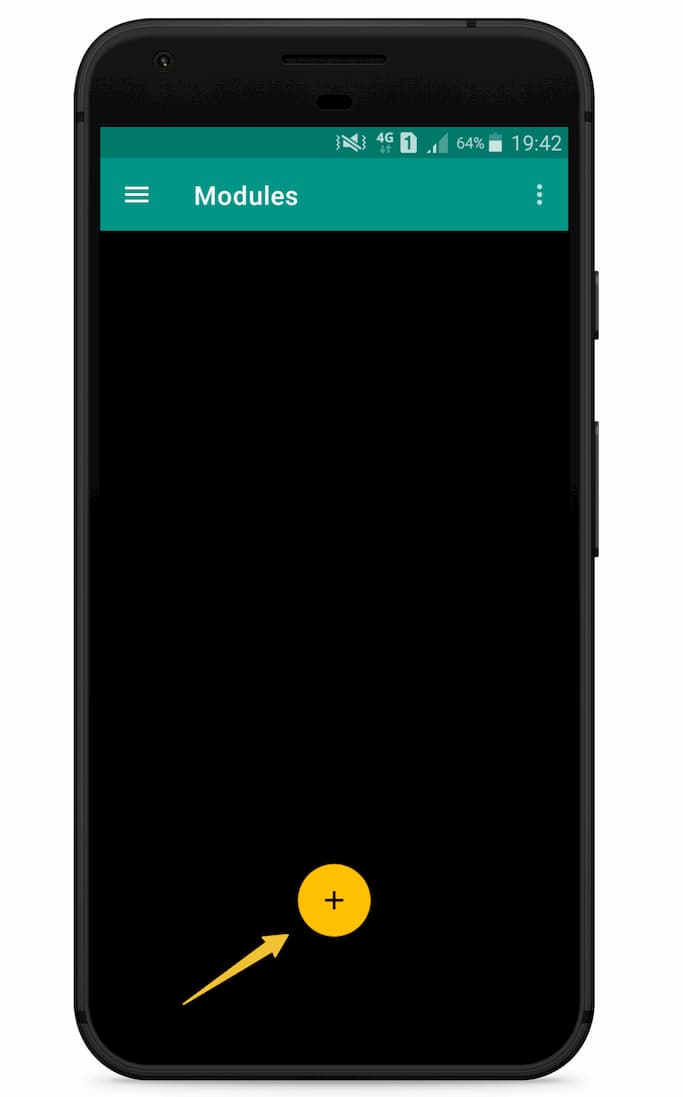
- It will take some time to complete the installation process.

- Once done, Tap on Reboot.
That’s all you have successfully set up Cloudflare DNS, you can now check your internet speed. You can see the increment in speed after switching to Cloudflare DNS. Also, if you want to verify whether the module is correctly installed or not then you can follow the below steps.
How to Verify the Installation?
- Download and Install the terminal emulator app.
- Open the app and grant the root permission.
- You can see the command window.
- Type the following commands.
su
- Hit enter, now type.
getprop | grep dns
- Hit enter, the above command will list the Cloudflare DNS (1.1.1.1).
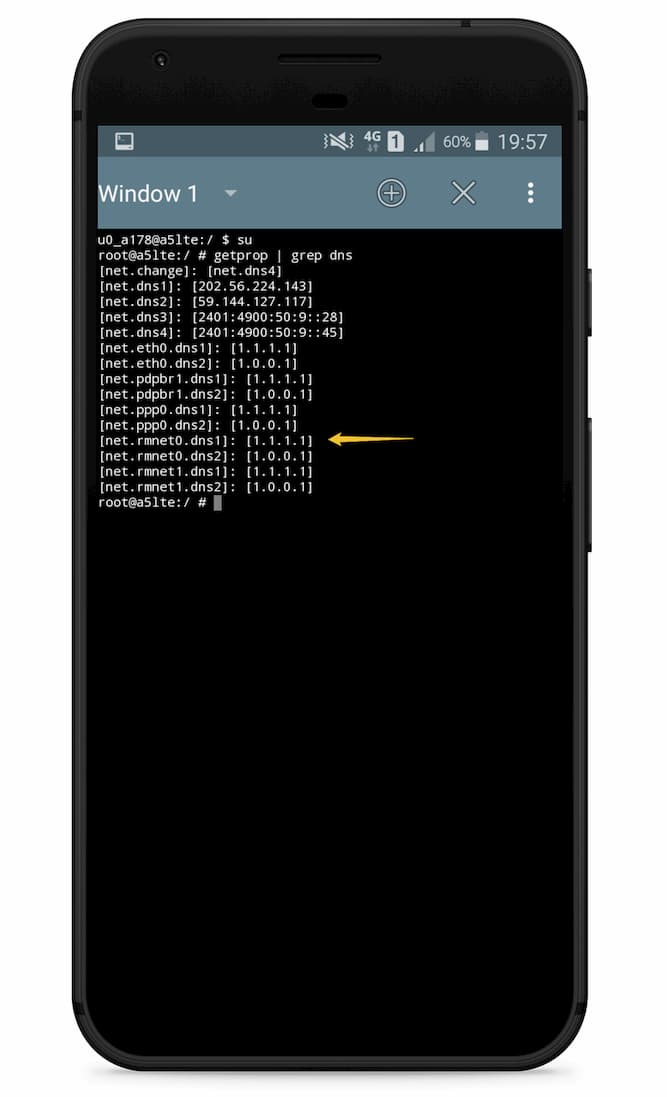
- This way you can verify the proper installation of the module.
License
This project is licensed under the GPL-3.0-or-later.