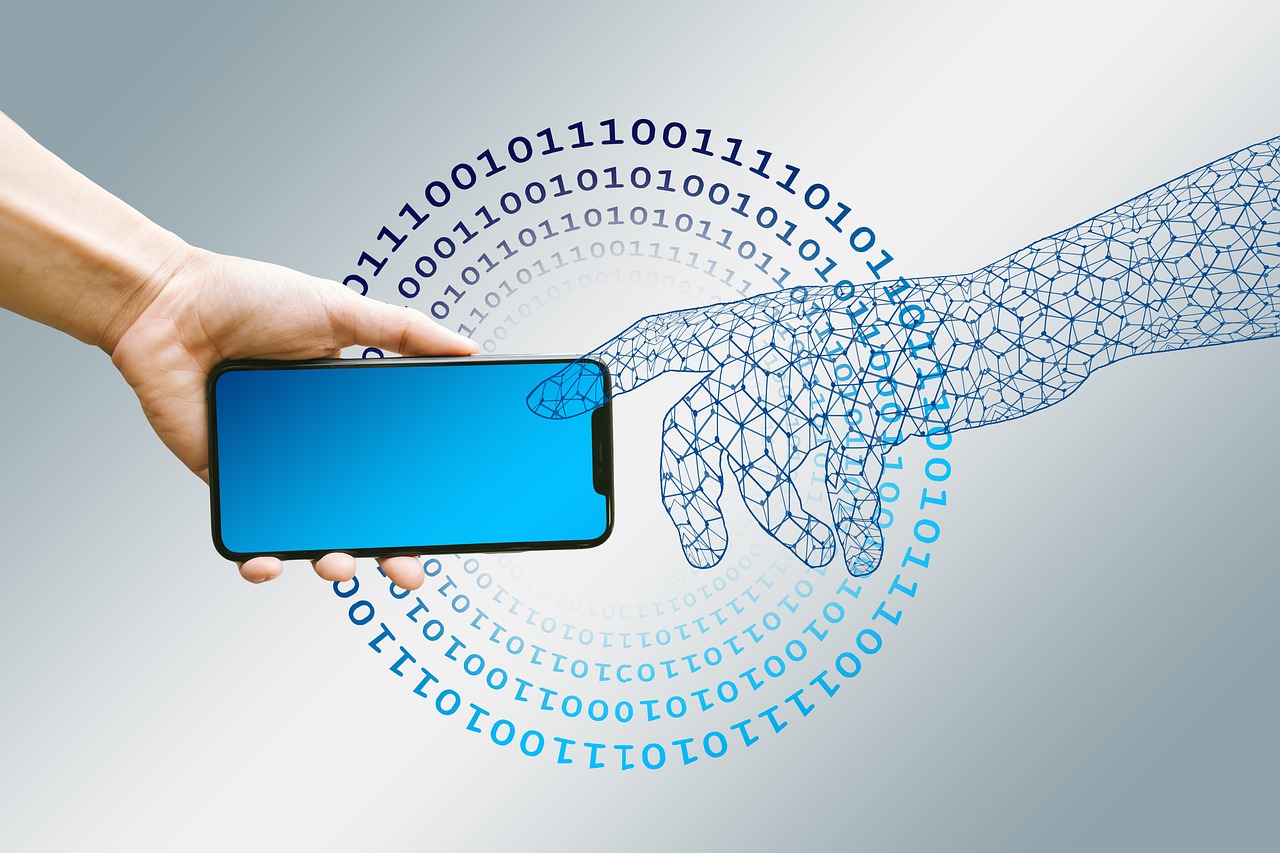Has your mobile started to behave strangely? Do you suspect that you have been infected with a mobile virus? Unfortunately, that may be possible. As our smartphones have in principle developed into small minicomputers, they can also be affected by viruses.
Can you get a virus on your mobile?
Yes, it is, unfortunately, possible to get a virus on your mobile. You usually notice that you have got a virus if you get a lot of unwelcome ads, the battery runs out very quickly, or the internet connection is slow. It can even be so bad that they try to steal your personal data.
How can I remove viruses on my phone?
The easiest way to remove the malicious code is to simply uninstall the app that has caused everything to start crashing. The tricky part is to discover the apps and programs that you do not notice are malicious. Android devices in particular can have malicious code that can not only be deleted by deleting the suspicious app. To detect and remove this type of malware from your mobile phone, you need an antivirus program for Android.
Factory reset
To remove the virus on your mobile, you can perform a factory reset. This means that you delete everything on the phone. Pictures, contacts, text messages, and apps – everything disappears. A factory reset is the last resort.
How you factory reset your mobile may differ depending on which mobile you have.
How is the mobile phone infected with a virus?
Unfortunately, there are many ingenious methods to spread the virus today. The most common way is one of the following:
Unofficial app stores
There are many unofficial app stores and unfortunately, it is very easy for virus makers to embed their malicious code in an app that looks completely ordinary at first glance. To avoid apps with viruses, you should only download apps from the App Store and Google Play. Both Apple and Google filter out malicious apps from their stores.
Infected sites
Visiting suspicious websites can increase the risk of contracting mobile viruses. When you visit the website, malware can be downloaded to your mobile without your knowledge or approval. The virus can be anything from advertising programs to more malicious programs that, for example, use your mobile to call payment services.
Tips to avoid mobile viruses
Only download apps from approved app stores like the App Store and Google Play. Do not surf around on suspicious pages. And finally, do not click on buttons in emails or websites that you do not know.