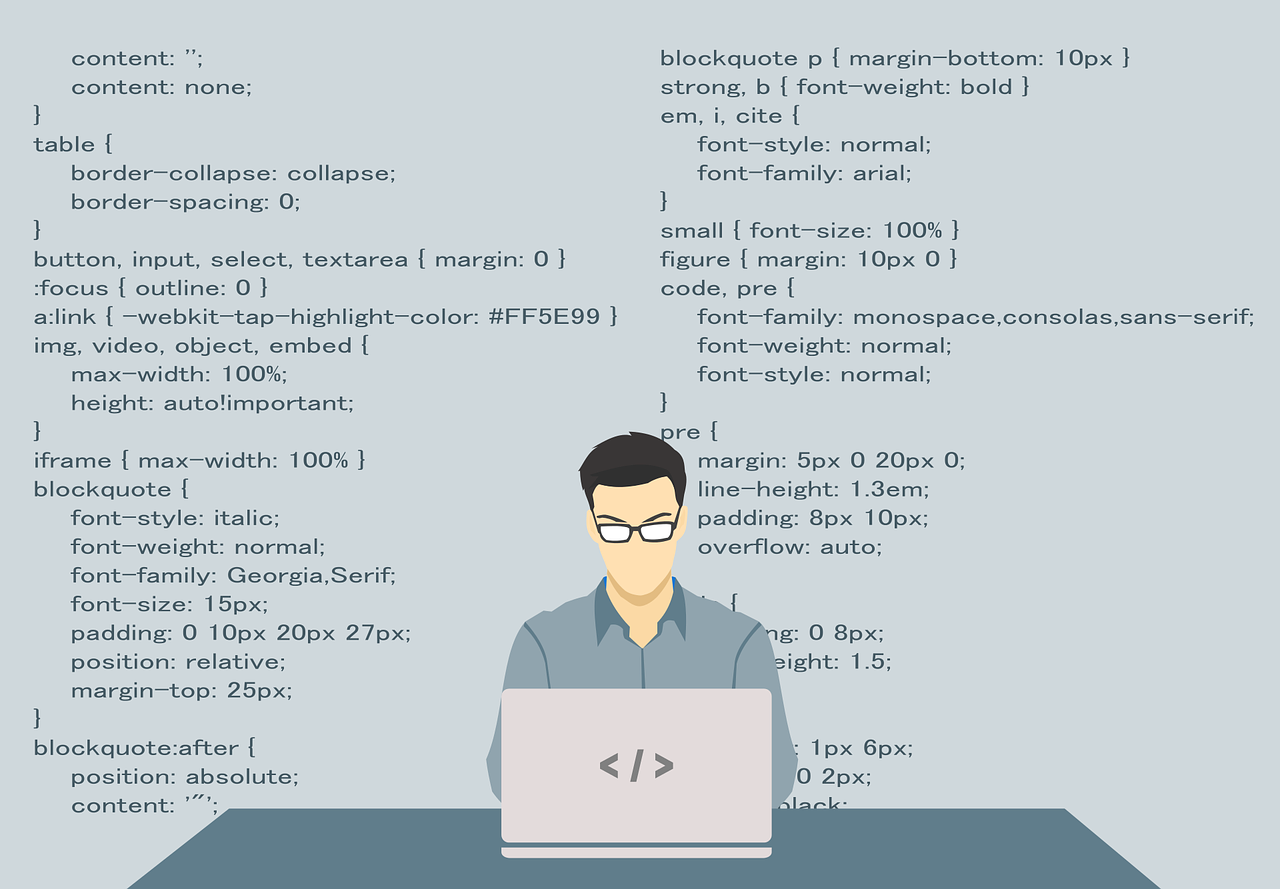A lot of people have made a mistake online when downloading something and then found themselves with ransomware on their computer.
All of a sudden, your files are locked and you can no longer use my computer! You have been hit by ransomware.
What is ransomware?
Ransomware is a type of virus that infiltrates your computer and encrypts your files. Encrypting means that the files are rewritten so that they can only be read if you have the right key. Those behind the virus offer you the key – but only if you pay a sum of money.
This type of virus can get into your computer if you install suspicious software, approve the installation of an unknown application to your browser, by clicking on an email attachment in a spam email or by clicking on a link or ad on a malicious web page.
What can you do if you are affected?
You can of course pay the ransom, but it is not recommended. There are also no guarantees that you will really get back control of your files (after all, there are criminals behind these viruses and they are rarely the most reliable of people).
Unfortunately, those who make these viruses only get better and better at it and the encryptions are usually very difficult to crack, which means that it can be difficult if not directly impossible to recreate the files even with expert help.
This is how you protect yourself from ransomware
The best thing when it comes to viruses, of course, is to be proactive and make sure it never affects you and your computer. Which is actually pretty easy, fortunately.
Do not click on mysterious links or attachments
Being skeptical and critical online is important. Be careful about which web pages you browse. For example, if a page sends out flashing pop-ups, be careful. Some pages also make the advertising boxes look like system windows from Windows. NEVER click on anything that asks you to install something.
The same goes for emails. If you receive an email that looks shady, be sure to check the sender address – a lot of spam is usually revealed. If it says in the sender box that it comes from Company X, but the email address is 1231asdad@xyz, it is easy to see that it is spam.
Never click on links or open attachments in emails that seem shady or from people you do not know.
Back up your computer regularly
Regularly backing up your computer and files is the best protection against most things that can affect your computer. Should you be affected by ransomware or any other virus, it is easy to recover from a previous copy.
Make sure your computer and software are up to date
Many viruses enter your computer through security holes in outdated software. So be sure to keep up with your computer and update both Windows and your programs when prompted to do so. The updates often contain repairs on various security holes that have been discovered.
Use software to protect your computer from ransomware
Make sure you install antivirus programs and software that are intended to protect you from ransomware. But also make sure to only download software from trusted companies and developers.
By being proactive, source-critical, and thinking ahead, you can ensure that your files are always in safe custody. But I know how easy it is to think: “I will do it later”.
So maybe this post can be a little reminder to make you think through these things.