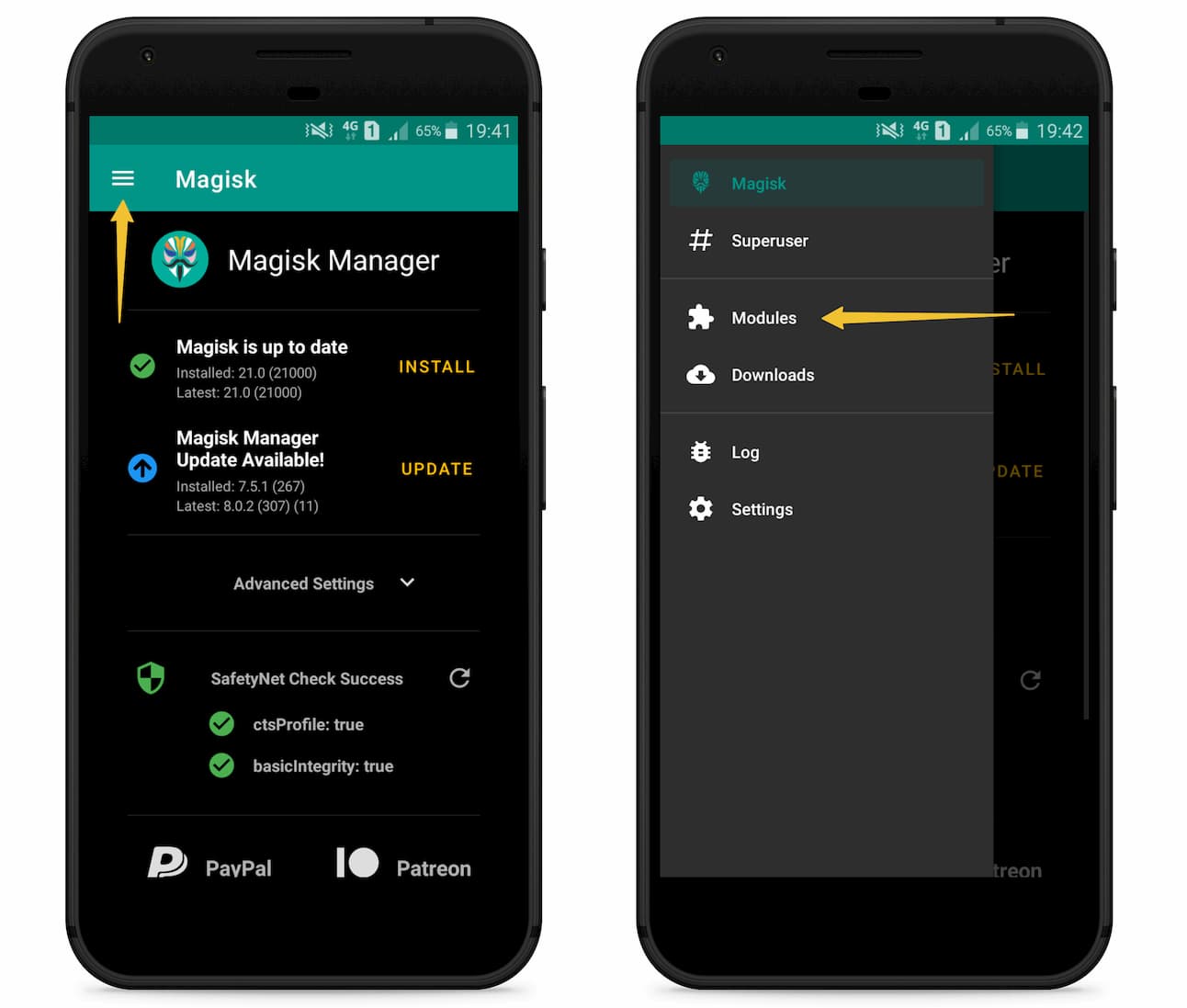Greenify4Magisk Magisk Module: One of the most worthy features of rooting Android devices is extending its battery life, and that’s why numerous people root their smartphones. But do you know that you can still enhance your phone’s battery after rooting it and the mechanism you need is – Greenify4Magisk Magisk Module.
Almost Every Android user knows about the work of the Greenify app since it’s the most useful app nowadays. If you don’t know, then Greenify is an application that hibernates the unuseful app running in the background to save your device’s battery and extend its life.

Greenify4Magisk Magisk Module is the simple module which you need to install for using Greenify in your rooted device and enhance the battery life immersively.
You can merely download this on the Magisk App or Magisk Manager modules section by searching for Greenify4Magisk Module and can flash it instantly.
Exceptionally, Greenify4Magisk Magisk Module can instantly work in your rooted device even without installing the Xposed or TaiChi Framework in it.
Moreover, this module is featured with the ditto same app interface as official Greenify, and it lists all the applications you can choose to close while running in the background.
But must choose that list options carefully since enabling messaging and alarm settings apps can kill these apps in the backdrop, and you won’t be able to receive notifications until you change the app settings.
Download Greenify4Magisk Module
[su_table responsive=”yes” alternate=”no”]
| Module | Greenify4Magisk |
| Version | 4.5.1 |
| Size | 2.51 MB |
| Last Updated | March 20, 2021 |
[/su_table]
[su_spoiler title=”Changelog” open=”yes” style=”fancy” icon=”chevron-circle”]
- Support for Magisk v20.0 +
- Greenify app updated to play store v4.7.5
- Switched to MMT-Extended Template by Zackptg5
[/su_spoiler]
Requirements:
- Android 5.0 – 10.0
- Magisk v20.0+
Features
- It can save your device’s battery life and can enhance almost 20-30% of your battery undertaking.
- Greenify4Magisk Magisk Module automatically kills your chosen apps while running in the background without enabling them every time.
- It can work without installing the Xposed Framework.
How to Use?
- Download the latest version of the Greenify4Magisk Module from the above download link and save it to your phone’s internal storage.
- Install Magisk on your phone.
- Open the Magisk App and head over to the Modules section.
- Tap on the yellow color (+) button and select the Module Zip file.
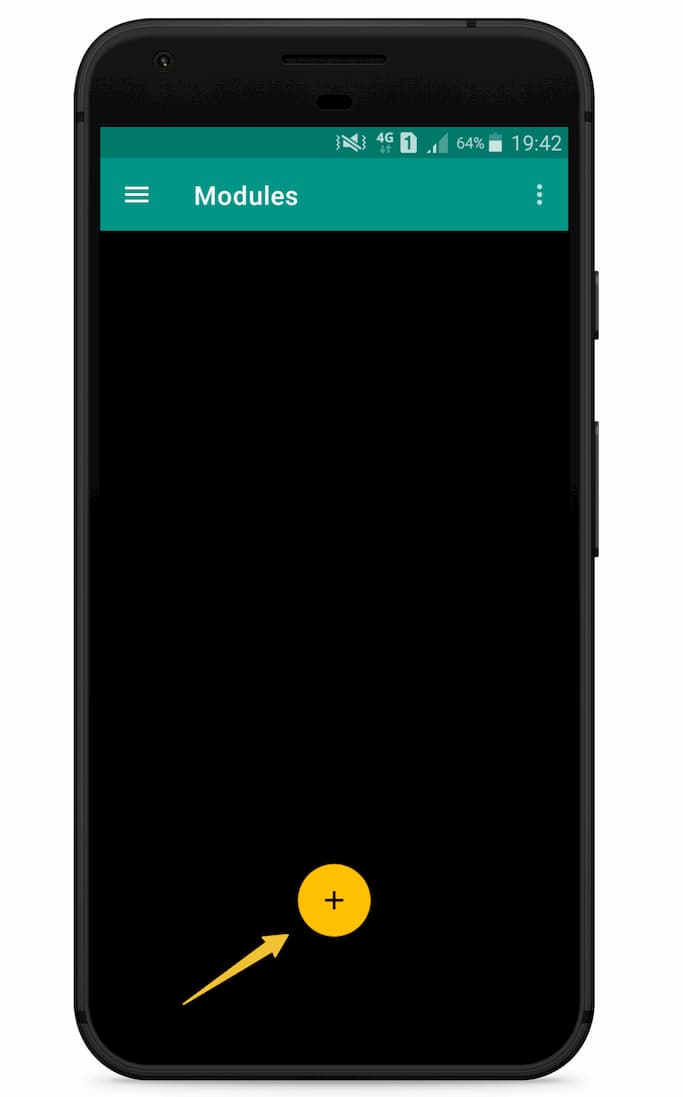
- It will take some time to complete the installation process.

- Once done, Tap on Reboot.
Credits
- Greenify Developer/Creator – Oasis Feng (XDA Thread and Play Store Page).
- Magisk Developer – Topjohnwu
- Unity Template Developers – Zackptg5 and Ahrion
- Thread Logo By @MickyFoley.