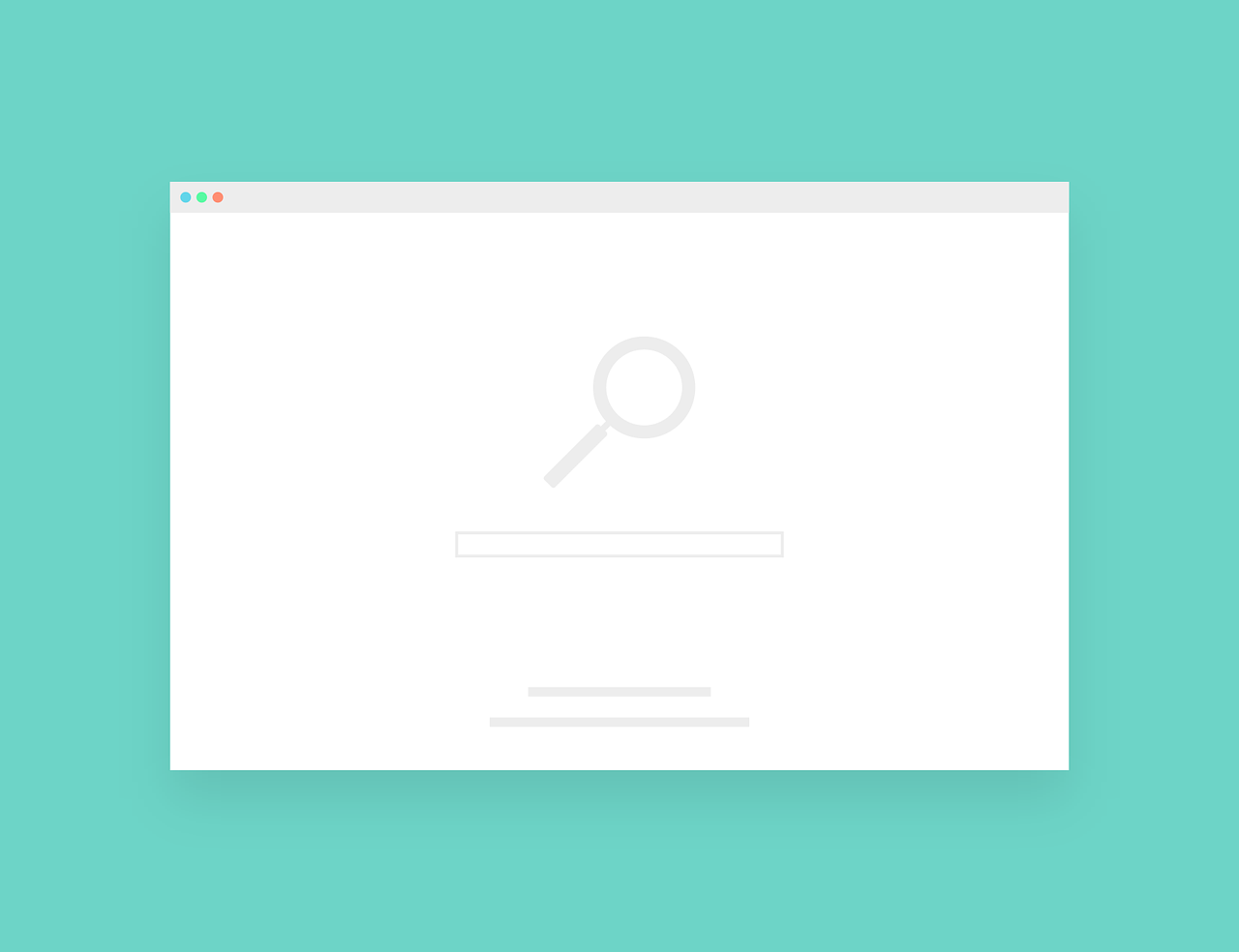Google Analytics is a free tool that is industry standard when it comes to measuring how many people visit a particular website or blog. Keeping track of your stats is crucial to succeeding with your goals and objectives – whether it’s to grow as a blogger or drive sales on the web.
This is a first introductory guide to Google Analytics for beginners, where I hope you will learn to love statistics!
In this post we will go through:
- Why you should measure and the actual benefit of the statistics
- Why and how to set measurable goals
- How to install Google Analytics on your website or blog
If you have a blog or website via a service that does not support Analytics, you usually have another type of analytics or statistics tool. So you can still set goals and measure, but maybe not at the same detailed level.
Why you should measure and keep track of the statistics
Before the Internet and digital technology existed, it was a difficult and time-consuming job to collect measurable data on how successful various attempts at communication have been. Then you had to gather focus groups and panels, do telephone interviews or send out questionnaires.
In most cases, one could only make guesses when it came to interpreting the result of a newspaper advertisement or advertisement on the radio.
In today’s digital society, we have a completely different reality.
It is now possible to track the results of your communication in real-time. You can see how many have been reached, how many are interacting and get detailed information about these people.
This has enabled working methods such as “fail fast” – where you quickly test a hypothesis or idea you have, evaluate the data you collect and adapt accordingly. By doing smaller pilots and tests, you can quickly see what works and what does not. So when you are then ready to hit the big drum, you have well-founded ideas about what will work.
Which content gets the most traffic?
With Google Analytics, you can get insight into which content people like and visit on your website.
When you see which type of content generally attracts a lot of traffic, you can try to create similar content.
Do you have an idea or thought about what content your readers/customers appreciate? Test it and follow the result. Was that right? Compare with other content – is there a difference?
Where does the traffic come from?
If you have different channels in social media to drive traffic to your website or blog, it is very valuable to see exactly which of these actually work best.
On the social channels, you can also keep track of your statistics (on Instagram – switch to a company account to get the numbers). So if you see that it is Facebook that drives the most traffic, you can check the statistics on Facebook and analyze: which type of posts gives the most engagement and clicks?
It makes it possible to optimize your channels based on what actually works.
Rule of thumb: Find out what works and do more of it
Do you reach the target group as you intended?
In all communication, you have an idea of which target audience you want to reach. For a company, of course, you want to reach your potential customers. How do you know if you’re doing this? Well, you check the statistics! There you can see where the visitors live, what ages they are, what gender and so on.
As a blogger, this information is invaluable when it comes to contacting companies for potential collaborations. The companies have different target groups they want to reach – by having real numbers of who you reach, it will be much easier to find a good match where everyone gets what they want from the collaboration.
If you notice that you do not reach the intended target audience but a completely different one, there are several measures to take. Either you have to adapt to the target group you have and rethink what you previously thought. Or you get to think about how you communicate, what channels you use, and what you produce to try to reach the intended target group.
How do visitors to your website or blog move?
By studying your statistics, you can learn a lot about how the visitors to your site move and behave.
For example:
In your statistics, you can see that X amount of people read the blog on their mobile. The vast majority enter via google searches and then end up directly on a post.
The importance of setting measurable goals
If you have a stated purpose with something you do, it is important to set measurable goals to be able to see if you achieve that purpose.
What is the purpose of your blog or website?
For others, the purpose of a website may be to offer important information to their customers, bring in new customers, collect signatures for a name collection, build a mailing list, build strong relationships with existing customers, drive sales in an online store, and so on.
Some measurable goals you can set for these different purposes can be:
- Purpose – reach out with important information to customers
- Goal – 40% of those who open our weekly email should click on the website and stay for at least 2 minutes
- Aim – to reach out to enough girls aged 16-24 to become attractive to X companies for a collaboration
- Goals – have 8000 unique visitors on the blog in the target group of girls aged 16-24 every week.
- Purpose – to sell products in the web shop
- Goal – reach a conversion rate of 5%, meaning that 5% of visitors complete a purchase
By setting measurable goals, you can in a very clear way follow if you achieve your goal and see if you are on the right path.
A common method of setting goals is to use the SMART method. SMART goals should be:
- Specifically – the simpler and clearer the better
- Measurable – “5% of visitors will complete a purchase”, “400 new readers in November”
- Accepted – something you actually want and are motivated to achieve.
- Realistic – Aim for the treetops and make sure to end up there, shit in the stars for just this type of goal.
- Timed – without a time limit, it will be difficult to say whether you have achieved the goal or not. Set a deadline.
Follow up and evaluate
As important as it is to actually dare to set measurable goals, it is also to follow up and evaluate the goals.
You can do a report every month throughout the first year. There, you look at your statistics and draw conclusions about the different results.
Once you have reached the deadline for your SMART goal (or how you have now chosen to set your goal), it is time to look at the results. Did you achieve the result you intended?
If so – did the actions you intended work or did something unexpected happen?
For example, if you set a goal to have 1000 blog visitors a month within 3 months and reached month 2 thanks to a viral facebook post or link from a major blogger, but then the numbers dropped in month 3. Well then maybe you did not reach the goal really as you thought.
Everything went according to plan so CONGRATULATIONS! Set a new goal and continue on that path!
If not – go through the steps you have taken to reach the goal. Why did they not work? Are you on the right track or is it still standing? What can you test in the coming period to get closer to the goal? Was the goal not realistically set or not accepted? Adjust and try again!
How to install Google Analytics on your website or blog
Now that you hopefully feel a little more motivated as to why you should use Google Analytics to measure and set goals, it’s time to get down to business and install.
This can be a bit awkward if you are a beginner, but as always: take a deep breath, take a moment, turn on quiet music, make a cup of tea and take everything step by step and it will feel much better.
1. Get a Google Account
If you do not already have a google / gmail account, you must first set one up to use Google Analytics. (If you have an account – go to point 2).
The service is completely free and you can use the same Google account for up to 100 different pages you want to measure results on.
Go to Google New Account to sign up
Follow all the steps and do not forget to take a strong password and preferably two-step verification.
2. Go to Google Analytics
Go to analytics.google.com to sign in. Now you will need to sign up for Analytics. It is easy. Do this:
Press the “Register” button
Choose your own (logical) name for the account, the same for the website / blog to be measured and enter the URL to the page. Check beforehand if your site has http or https (SSL certificate) in the URL.
Choose what data you want Google to have access to – this does not matter very much but is of course a matter of privacy. Google uses the data to learn about us who use the service. That is what we “pay” with, because the service itself is free.
Press “Get tracking ID”
Approve the user agreement
3. a) Install Google Analytics on your website or blog by code
Now we come to the part where we talk about the middle ground.
The first method for this that we are going to go through is to paste the script in the <HEAD> section of our website / blog.
This approach only works if you have access to paste your own HTML code into your blog template, the source code of your web page or the like.
Do this:
Look in the source code for your website or blog
Look for a piece of code that begins with <head> and ends with </head>.
NOTE! Before making any changes to the code: copy the entire original code and save in a separate document in case something goes wrong.
In WordPress, if then happens to paste the code incorrectly, the whole blog can crash and cause a white screen of death. So if you are unsure, use method 3b below instead. And before you start changing the source code – make sure to fix a child theme.
Go back to Google Analytics and copy the tracking code.
Paste the tracking code just before the closing </head> tag.
Do not paste the code before a?> Tag like the one you see in the image above. It is important that you make a new line before the closing head tag and paste it.
Save and publish
Done!
If you do not have access to the source code: check if there is an option somewhere in your web service or blog portal such as “Add custom HTML to head-section” or “HTML insertion” or “Google Analytics”.
B) Install Google Analytics on your WordPress blog through plugins
The tracking code must always be in place for the measurement to work. In WordPress, the code in <HEAD> disappears when you update or change the theme. Therefore, it can be good to use plugins in WordPress instead!
Then you can update and change themes however you want without affecting your script.
This applies to you who blog with your own installation of WordPress (.org), not if you have your blog via wordpress.com.
Option 1: Enter the script manually through a plugin
- Go to your admin panel in WordPress
- Touch Extensions> Add New
- Search for “header footer”
- Install the Head, Footer and Post injections extension
- Activate the extension
- Go to Settings> Header and Footer
- Paste your tracking code in the first box
- Save
Option 2: Add Google Analytics via a dedicated GA plugin (you don’t have to mess with the script code completely!)
I recommend Google Analytics Dashboard for WP or Google Analytics for WordPress by Monster Insights.
Do this:
- Go to the admin panel in WordPress
- Touch Extensions> Add New
- Search for the extension you want to use
- Install and activate
- Go to the extension panel and link your Google Account
- In the process you will have to choose which tracking ID to use (in this case we only have one to choose from)
- Save and ready! The extension will install the code needed in the head section itself.
Do you struggle with Google Analytics installation? Contact https://webstr.se