Camera2API Enabler Magisk Module: Are you a photoholic or a selfie freak interested in more advanced photography and videography apps? If Yes, then you must have to experience GCam or Google Cam. Primarily, it’s a Google Camera app that is built for all the Google Pixel Smartphones and other Google Android devices. It’s the most beloved, and the most advanced manual camera consists of the tools that no one app offers.
If you’ve rooted your Android device using the Magisk Manager and wanna enjoy GCam, then you must need Camera2API Enabler Magisk Module. Since lots of smartphones have a GCam crashing issue and it’s normal since it’s developed for Pixel phones and most of the device manufacturers vandalize default camera tweaks.
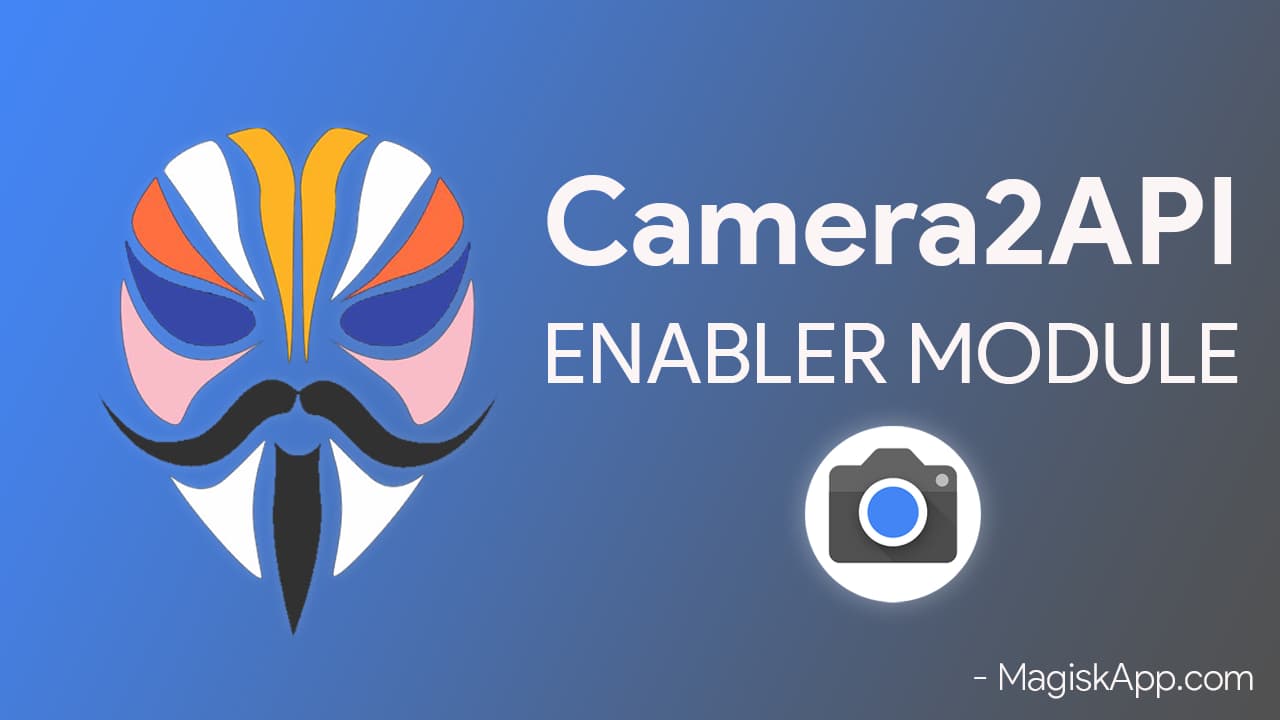
So all you need is to install the Camera2API Enabler Magisk Module from the Magisk Manager. It’s a systemless module and can conveniently work without any framework.
Note – Most of the Android device comes with some in-built traits which allow Google Cam to work conveniently without any root access or Magisk App. So firstly you can check by using it on your smartphone via downloading an appropriate GCam app.
Download Camera2API Magisk Module
[su_table responsive=”yes” alternate=”no”]
| Module | Pix3lify |
| Version | 3.0.4 |
| Size | 43 MB |
| Last Updated | March 20, 2021 |
[/su_table]
You can also download and install the latest Camera2API Magisk Module from Magisk App.
Requirements:
- Android 5.0 & up
- Magisk v15
- ~2014+ Snapdragon SoCs
Features
- GCam captured pics come more detailed than stock Android or other smartphone cameras.
- GCam offers a 360° angle or photo sphere mode in which you can capture a VR photo, including all the details.
- Camera2API Enabler Magisk Module is a systemless module.
- This advanced camera also allows you to adjust exposure compensation, optically stabilize videos, focus tracking, and as well as HDR+ enhanced peculiarity.