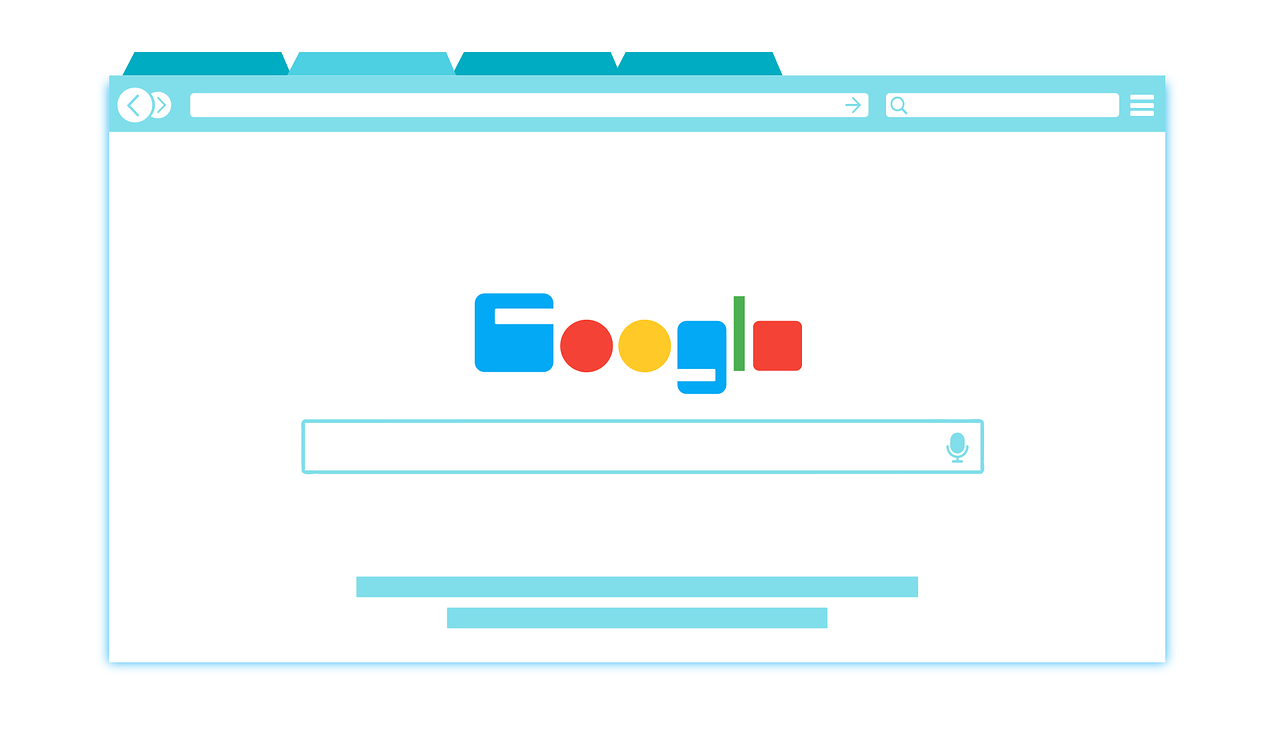Google Assistant is a digital assistant powered by artificial intelligence developed by Google. Simply put, it can be said that Google Assistant is a further development of Google Now that is available on Android, an assistant that can be compared to Apple’s Siri and Microsoft’s Cortana.
Users mainly interact with Google Assistant through their voice, but there is also keyboard input support. Google Assistant is primarily available on mobile devices and smart home devices. The big difference between Google Assistant and Google Now is that Assistant is able to have a two-way dialogue with the user, which means that you can perform more complex tasks.
What can you ask Google Assistant?
Like Google Now, Google Assistant can search the Internet, schedule events and set alarms, change hardware settings on the user’s device, and view information from the user’s Google Account.
Enable Google Assistant
To activate Google Assistant, say “Ok Google”, followed by a command. Here are some examples of a commands and search types you can use with “OK Google”:
- Phone: “Call mom”
- SMS: Text dad “See you at 19”
- Weather: “What will the weather be like tomorrow morning?”
- Opening hours: “Is café de Paris open after 8 pm?”
- Alarm: “Wake me up at 7 tomorrow”
- Photo: “Show me a photo of the sea”
- Music: “Play jazz”, “Next song”
- YouTube: “Show me a cute dog video on YouTube”
- Language: “How do I say it was nice to meet in French?”
- Light: “Dim the lighting in the living room”
- Entertainment: “Tell a Funny Story”
- Call and send SMS: “Okay Google, call your brother”
- Get information: “Okay Google, what will the weather be like this weekend”
- Translate: “Okay Google, how do you say ‘this baguette is moldy’ in French”
- Entertain: “Okay Google, show me funny cat clips on YouTube”
- Play media: “Okay Google, play my playlist” Training songs “on Spotify”
- Control smart devices: “Okay Google, turn down the living room lighting to 50% and turn on Netflix”
Google claims that Assistant understands over a million commands. Google has announced that the assistant will soon be able to recognize objects and collect visual information through the device’s camera, get support to be able to trade goods, transfer money, and recognize songs.
Get started with Google Assistant on your mobile or tablet
Google’s versatile voice assistant Assistant is in the process of learning a ton of new languages. On Android phones and tablets, Google Assistant is available in English, French, Hindi, Indonesian, Italian, Japanese, Korean, Portuguese (Brazil), Spanish, Thai, and German, and many more. More languages are also consistently added.
One of the most popular and useful smart features coming now is voice-controlled digital assistants. The big advantage of them is that you can control them with voice commands so that you do not have to pick up the phone or sit at the computer.
For example, they can play music, answer questions, make lists and schedules, and not least control the devices in your smart home. When it comes to controlling smart home devices, it is most common to start with a voice-controlled assistant that is built into a smart speaker. The most common assistants today are Amazon Alexa, Google Assistant and Apple Siri. Here we will get to know Google Assistant, see what it can do and how to control your smart home with it.
This is Google Assistant
If you have a smartphone with Google services, you may have already encountered Google Now. It’s Google’s equivalent of Apple’s Siri, that is, the phone’s voice assistant that you can ask someone to call, play music, or answer a question just by giving a voice command. For example: “Hey Google, who won the 1972 FIFA World Cup, and by how many goals?” Google Assistant is a further development of Google Now, with the big difference that Assistant can have a two-way dialogue with the user for more complex tasks and queries. Google Assistant also has AI and machine learning, which means that it constantly learns based on your needs and gets better at solving them.
Google’s digital assistant appeared in 2016 and is constantly evolving with new capabilities and features.
In addition to mobile, Google Assistant is also built into Google Home smart speakers and other compatible devices
smart TVs, watches and displays. Several car manufacturers are also planning to integrate Google Assistant into their vehicles.
Google itself says that their assistant can understand over a million commands (here you can see several examples). They also claim that the assistant will soon be able to capture information via the device’s camera and recognize objects, get support for shopping and money transactions, and recognize music by listening to it. It’s obvious that Google is investing heavily in developing its assistant as much as possible.
Google Assistant and your smart home
If you want to control the gadgets in your smart home, you start from one of the smart speakers in the Home series, where Google Assistant is the very heart of the speaker. Today, there are plenty of smart devices that are compatible with and can be connected to Google Home and Assistant to be controlled via voice commands, such as lighting, wall outlets, alarms and surveillance, locks and cameras. Some of the compatible products are:
- Chromecast
- Smart lighting from Philips Hue and LIFX
- Security and surveillance systems from Logitech, Nest, D-Link, Arlo and Netgear, among others
- Remote switches and sockets from, among others, D-Link, Belkin WeMo and Trust ZigBee
- iRobots robot vacuum cleaner
- Ikea Wireless
An effective way to use your smart devices together with Google Home and Assistant is to create routines where several functions are combined. For example, you can create a routine for what should happen when you leave home in the morning. If you give that routine the voice command “Okay Google, now I’m leaving” then the routine can turn off all lights, turn off the news, lock the door after you, turn on the monitoring system and give you the current bus timetable.
AI learns from mistakes and develops functionality
What really sets Google’s digital assistant apart from the others on the market is that it constantly learns about the user and their needs through artificial intelligence and machine learning. The assistant learns to distinguish between voices and can thus create personal accounts (eg Spotify and calendar) and preferences depending on who in the household is talking to it.
Google Assistant is also very good at languages and conversations. It understands you even if you say something wrong and it is great for multi-step conversations. While many other assistants need complete information in each command or question (“When was Frank Sinatra born? Which is Frank Sinatra’s biggest hit? Who was Frank Sinatra married to?”), Google Assistant joins the conversation and you only need to mention Frank once, then the assistant understands who you mean. This makes Google’s Assistant probably the most natural and easy – to – use voice assistant on the market today. In blind tests, it has been shown that you do not notice that it is a digital voice you are talking to, but believe that it is a real person.
This function of constantly improving means that the assistant is continuously becoming more skilled at performing the tasks he is given. Google is also investing heavily in further developing the assistant as more services and compatible products emerge, giving the user more opportunities to control new smart products. Google Assistant is guaranteed to remain one of the major players in making our lives and homes smarter and more comfortable.